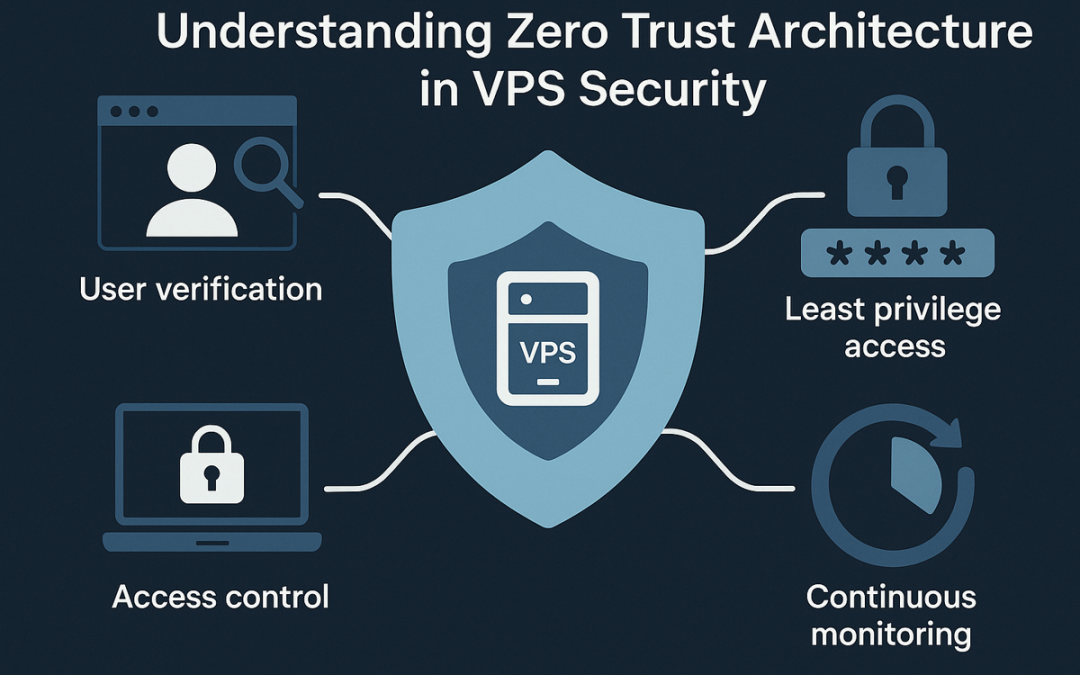In today’s threat-laden digital landscape, securing a Virtual Private Server (VPS) demands more than traditional perimeter-based defenses. Enter Zero Trust Architecture, a security model that assumes no trust—inside or outside the network—and verifies every access attempt. For developers, sysadmins, and tech teams managing self-hosted VPS environments, adopting Zero Trust principles is a game-changer for safeguarding sensitive data and applications. This article introduces Zero Trust and explains how to apply it to secure your VPS setup.
What is Zero Trust Architecture?
Zero Trust is a security framework built on the mantra “never trust, always verify.” Unlike traditional models that assume internal network traffic is safe, Zero Trust treats every user, device, and connection as a potential threat. It enforces strict identity verification, least-privilege access, and continuous monitoring to mitigate risks.
Key principles of Zero Trust include:
- Verify Explicitly: Authenticate and authorize every access request using multiple factors (e.g., credentials, device health, location).
- Least Privilege: Grant users and applications only the access they need, minimizing exposure.
- Assume Breach: Operate as if the network is already compromised, using micro-segmentation and encryption to limit damage.
For VPS hosting, where you manage your own server, Zero Trust ensures robust protection against unauthorized access, data breaches, and insider threats.
Why Zero Trust Matters for VPS Security
Self-managed VPS environments are prime targets for cyberattacks due to their flexibility and exposure to the public internet. Common threats include brute-force attacks, unsecured APIs, and misconfigured services. Traditional security measures like firewalls and VPNs are insufficient against sophisticated attacks that exploit stolen credentials or insider vulnerabilities.
Zero Trust addresses these risks by:
- Reducing the attack surface through granular access controls.
- Detecting and responding to anomalies in real-time.
- Ensuring compliance with data protection regulations like GDPR or HIPAA.
For example, a VPS hosting a web application could be compromised if an attacker gains access to an admin account. Zero Trust mitigates this by requiring multi-factor authentication (MFA), limiting admin privileges, and monitoring for suspicious activity.
Applying Zero Trust to Your VPS
Implementing Zero Trust on a self-managed VPS requires a combination of tools, policies, and best practices. Here’s how to get started:
- Enforce Strong Authentication:
- Enable MFA for all SSH and application logins using tools like Google Authenticator or YubiKey.
- Use key-based authentication for SSH and disable password-based logins to prevent brute-force attacks.
- Implement Least-Privilege Access:
- Create separate user accounts with minimal permissions for each task (e.g., web server admin, database admin).
- Use role-based access control (RBAC) to restrict access to sensitive files or services.
- Segment Your Network:
- Deploy a firewall (e.g., UFW or iptables) to limit inbound and outbound traffic to specific ports and IPs.
- Use containerization (e.g., Docker) or virtual networks to isolate applications and services.
- Encrypt Everything:
- Enable HTTPS with TLS certificates (e.g., Let’s Encrypt) for web traffic.
- Use encrypted connections (e.g., SSH, SFTP) for file transfers and remote access.
- Monitor and Log Activity:
- Set up intrusion detection systems (e.g., Fail2Ban, OSSEC) to block malicious IPs and detect anomalies.
- Use logging tools like Prometheus or ELK Stack to track access attempts and system performance.
- Regularly Update and Patch:
- Keep your VPS’s operating system, applications, and dependencies up to date to close security vulnerabilities.
- Automate patch management with tools like Ansible or unattended-upgrades.
Challenges and Considerations
While Zero Trust enhances VPS security, it’s not without challenges. Implementation can be complex, requiring expertise to configure tools and policies correctly. Overly restrictive access controls may disrupt workflows, so balance security with usability. Additionally, continuous monitoring demands resources, which could strain lightweight VPS plans.
To overcome these, start with high-impact measures like MFA and encryption, then gradually adopt advanced tools as your needs grow. Many VPS providers, such as AWS, DigitalOcean, and Linode, offer built-in security features that align with Zero Trust principles, such as IAM roles and network firewalls.
Conclusion: Understanding Zero Trust Architecture in VPS Security
Zero Trust Architecture revolutionizes VPS security by eliminating implicit trust and enforcing rigorous verification. For self-managed VPS environments, adopting Zero Trust principles—strong authentication, least-privilege access, network segmentation, encryption, and monitoring—creates a robust defense against modern threats. While implementation requires effort, the payoff is a secure, compliant, and resilient VPS setup. Start small, leverage provider tools, and build a Zero Trust foundation to protect your applications and data.
Power Your Projects with vpszen.com VPS Solutions
Looking for reliable hosting to run your Linux servers and host your next big project? VpsZen.com has you covered with top-tier VPS options tailored to your needs.
Choose from ARM64 VPS Servers for energy-efficient performance, or Root VPS Servers for virtual servers with dedicated resources.