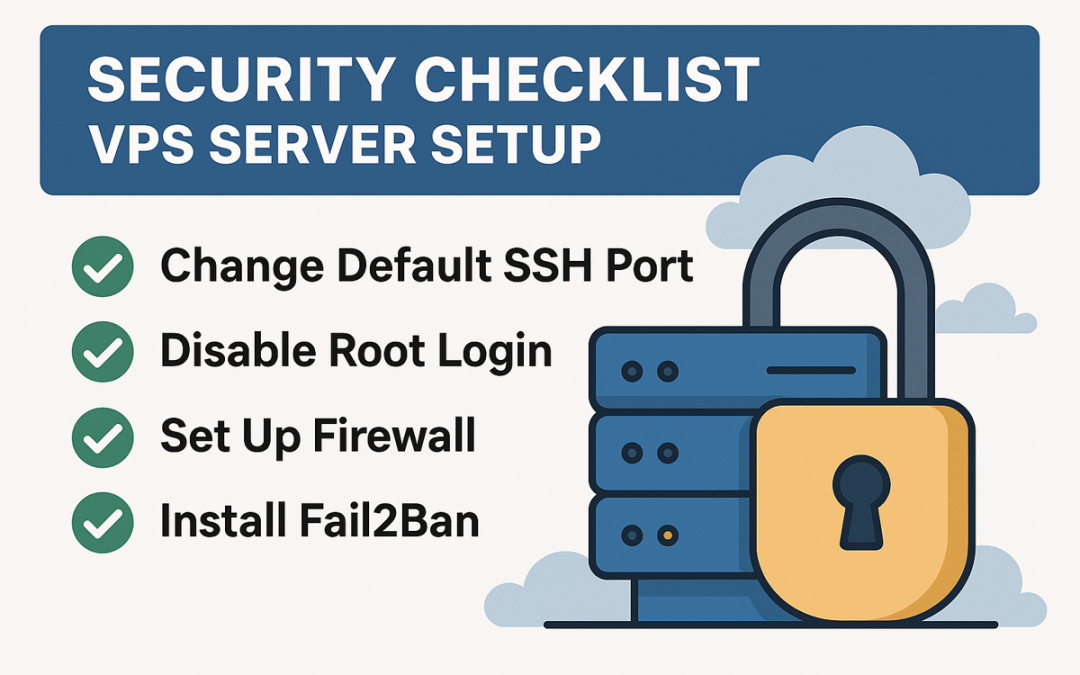When launching a new VPS, security should be your top priority—right after installation. A poorly secured server can be compromised in minutes, especially if exposed to the internet. This guide provides a fast yet effective VPS security checklist tailored for Ubuntu Linux (22.04+), ideal for sysadmins, developers, and DevOps engineers who need a secure foundation.
Whether you’re hosting a personal project or a business-critical application, these simple security steps will significantly reduce your attack surface. Here’s our Security Checklist for VPS Server Setup:
1. Update and Upgrade Your System
sudo apt update && sudo apt upgrade -yEnable automatic security updates:
sudo apt install unattended-upgrades
sudo dpkg-reconfigure --priority=low unattended-upgradesThis ensures your VPS is protected from known vulnerabilities without manual intervention.
2. Create a Non-Root User with Sudo Access
adduser youruser
usermod -aG sudo youruserThen, disable root SSH login (more on this below).
3. Configure SSH for Secure Access
Edit the SSH config:
sudo nano /etc/ssh/sshd_configRecommended changes:
PermitRootLogin no
PasswordAuthentication no
Port 2200🔐 Tip: Use SSH key authentication instead of passwords. Read our article on Securing SSH on Linux.
Restart SSH to apply changes:
systemctl restart ssh4. Set Up a Firewall (UFW)
Ubuntu’s Uncomplicated Firewall (UFW) is simple and effective:
sudo ufw allow 2200/tcp
sudo ufw allow OpenSSH
sudo ufw enableBlock everything else by default:
sudo ufw default deny incoming
sudo ufw default allow outgoing5. Install Fail2Ban to Prevent Brute-Force Attacks
Fail2Ban monitors log files and bans IPs that show malicious signs, like too many failed login attempts.
Install and enable:
sudo apt install fail2ban -y
sudo systemctl enable fail2ban --nowCopy and edit the default jail config:
sudo cp /etc/fail2ban/jail.conf /etc/fail2ban/jail.local
sudo nano /etc/fail2ban/jail.localStart with the [sshd] section and configure ban time and max retries to fit your needs.
Final Thoughts: Security Checklist for VPS Server Setup
Securing your Ubuntu VPS doesn’t have to be a long process. This checklist can be implemented in under 30 minutes and provides a solid foundation for any server. For ongoing protection, remember to review logs, patch regularly, and perform periodic security audits.
Power Your Projects with vpszen.com VPS Solutions
Looking for reliable hosting to run your Linux servers and host your next big project? VpsZen.com has you covered with top-tier VPS options tailored to your needs.
Choose from ARM64 VPS Servers for energy-efficient performance, or Root VPS Servers for virtual servers with dedicated resources.