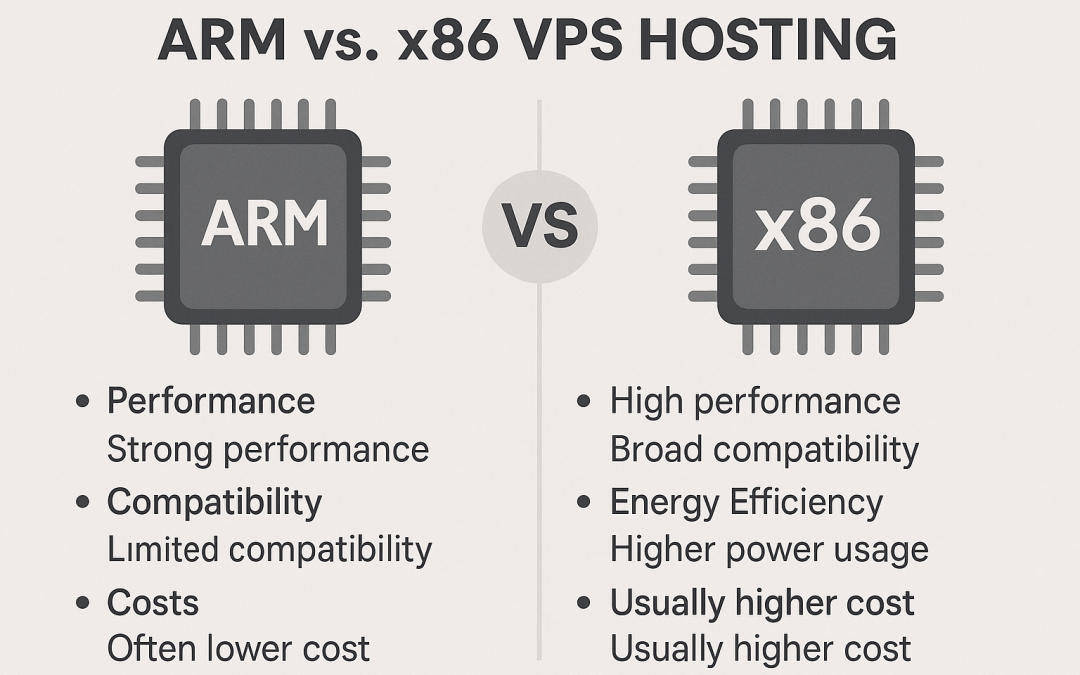When selecting a Virtual Private Server (VPS) for your project, one of the most critical decisions is choosing the right CPU architecture. The two dominant players in this space are ARM and x86. Each has its strengths, weaknesses, and ideal use cases, making the choice far from straightforward. This comprehensive guide compares ARM and x86 VPS hosting across performance, compatibility, energy efficiency, and cost to help developers, system administrators, and tech teams make an informed decision.
Understanding ARM and x86 Architectures
Before diving into the comparison, let’s briefly define the two architectures.
What is x86?
x86 is a family of instruction set architectures (ISAs) developed by Intel and later adopted by AMD and others. It has been the backbone of personal computing and server infrastructure for decades. Known for its Complex Instruction Set Computing (CISC) design, x86 processors handle a wide range of instructions, making them versatile for general-purpose computing. Most desktop, laptop, and traditional server applications are optimized for x86.
What is ARM?
ARM (Advanced RISC Machine) is based on a Reduced Instruction Set Computing (RISC) design. Originally developed for low-power devices like mobile phones, ARM has evolved into a powerhouse for servers and cloud computing. Its simplicity allows for energy-efficient, high-performance computing, particularly in parallel workloads. ARM’s rise in VPS hosting is driven by companies like Ampere, AWS (Graviton), and Apple (M1/M2 chips in local environments).
Why Does Architecture Matter for VPS Hosting?
The CPU architecture of your VPS impacts:
- Performance: How fast and efficiently your applications run.
- Compatibility: Whether your software and tools work out of the box.
- Energy Efficiency: The environmental and cost implications of power usage.
- Cost: The price of renting or maintaining the VPS.
Choosing between ARM and x86 depends on your workload, budget, and technical requirements. Let’s break it down.
Performance: ARM vs. x86 in VPS Hosting
Performance is often the first consideration when selecting a VPS. Both ARM and x86 have unique strengths, but their suitability depends on your workload.
x86 Performance
x86 processors, particularly those from Intel (Xeon) and AMD (EPYC), are known for their high single-threaded performance and robust multi-core capabilities. This makes them ideal for:
- Legacy Applications: Software optimized for x86, such as older databases or enterprise tools, often runs best on x86 VPS instances.
- High-Performance Computing (HPC): Workloads requiring intense single-threaded performance, like certain simulations or rendering tasks, benefit from x86’s clock speed and instruction complexity.
- General-Purpose Workloads: x86’s versatility shines in mixed workloads, such as hosting web servers, game servers, or content management systems (CMS) like WordPress.
For example, AMD EPYC processors in modern VPS setups can deliver up to 128 cores and 256 threads, making them excellent for virtualization and multi-tenant environments. However, x86’s performance comes at the cost of higher power consumption, which we’ll explore later.
ARM Performance
ARM processors, such as AWS Graviton or Ampere Altra, excel in parallelized, cloud-native workloads. Their RISC design prioritizes efficiency, allowing for:
- High Core Counts: ARM chips often pack more cores into a single processor, making them ideal for multi-threaded applications like containerized workloads, microservices, or big data processing.
- Cloud-Native Applications: Modern software built for scalability, such as Kubernetes clusters or serverless functions, often performs better on ARM due to its ability to handle many lightweight tasks simultaneously.
- Cost-Effective Scaling: ARM’s efficiency allows providers to offer high-core-count instances at lower prices, benefiting users with parallel workloads.
For instance, AWS Graviton3 processors offer up to 64 vCPUs and outperform equivalent x86 instances in specific benchmarks, such as web serving or machine learning inference, by 20–30%. However, ARM’s single-threaded performance can lag behind x86, which may bottleneck applications reliant on sequential processing.
Performance Verdict
- Choose x86 for legacy applications, single-threaded workloads, or tasks requiring maximum compatibility with existing software.
- Choose ARM for cloud-native, multi-threaded, or highly parallel workloads where efficiency and core count matter more than raw single-threaded speed.
Compatibility: Will Your Software Run?
Compatibility is a critical factor, as not all software runs seamlessly on both architectures.
x86 Compatibility
x86’s long history means it enjoys near-universal software support:
- Operating Systems: Most Linux distributions (Ubuntu, CentOS, Debian), Windows Server, and BSD variants are fully compatible with x86.
- Applications: From databases (MySQL, PostgreSQL) to web servers (Apache, Nginx) and development tools (Docker, Node.js), x86 is the default target for most software.
- Legacy Software: If you’re running older enterprise applications or proprietary software, x86 is often the only option, as many vendors don’t provide ARM binaries.
However, x86’s dominance is starting to wane as developers increasingly target multi-architecture environments.
ARM Compatibility
ARM’s compatibility has improved significantly, but challenges remain:
- Operating Systems: Major Linux distributions (Ubuntu, Debian, Fedora) now support ARM64 (AArch64), and some providers offer pre-configured ARM images. Windows on ARM exists but is less common in VPS hosting.
- Applications: Popular open-source tools like Docker, Kubernetes, Nginx, and PostgreSQL have ARM64 builds. Cloud-native frameworks (e.g., Node.js, Python) are also well-supported.
- Gaps: Some proprietary or niche software may lack ARM support. For example, certain game servers, older databases, or specialized DevOps tools may require x86 or emulation, which can degrade performance.
Emulation (e.g., running x86 binaries on ARM via QEMU) is possible but introduces overhead, making it impractical for production workloads. Before choosing an ARM VPS, verify that your stack is fully supported or test it in a development environment.
Compatibility Verdict
- Choose x86 if you rely on legacy software, proprietary tools, or applications without ARM support.
- Choose ARM for modern, open-source, or cloud-native stacks where ARM64 binaries are readily available.
Energy Efficiency: Powering the Future
Energy efficiency is increasingly important in VPS hosting, as it affects both operational costs and environmental impact.
x86 Energy Efficiency
x86 processors are powerful but power-hungry:
- Higher Power Draw: x86’s CISC design and high clock speeds result in greater energy consumption, especially under heavy loads.
- Data Center Costs: VPS providers often pass on power costs to customers, making x86 instances more expensive for equivalent performance in some cases.
- Cooling Requirements: x86 servers generate more heat, requiring robust cooling systems that further increase energy use.
For example, an Intel Xeon-based VPS might consume 100–200W per core under load, depending on the workload and server configuration.
ARM Energy Efficiency
ARM’s RISC design is inherently energy-efficient:
- Lower Power Draw: ARM processors consume significantly less power per core, often 50–70% less than x86 for equivalent workloads.
- Cost Savings: Providers like AWS and Oracle leverage ARM’s efficiency to offer lower-priced instances, such as AWS Graviton or Ampere-based VPS plans.
- Environmental Impact: ARM’s lower energy footprint aligns with sustainability goals, making it a favorite for eco-conscious teams.
For instance, AWS Graviton2 processors deliver up to 40% better price/performance and 50% lower power consumption than comparable x86 instances for web serving and containerized workloads.
Energy Efficiency Verdict
- Choose x86 if performance is your sole priority and you’re less concerned about power costs or environmental impact.
- Choose ARM for energy-efficient, cost-effective hosting, especially for cloud-native or scalable workloads.
Cost: Balancing Budget and Performance
Cost is a deciding factor for most teams. VPS pricing depends on CPU architecture, core count, RAM, storage, and provider.
x86 Costs
x86 VPS instances tend to be pricier due to:
- Higher Hardware Costs: x86 processors (e.g., Intel Xeon, AMD EPYC) are expensive to manufacture and maintain.
- Power and Cooling: Data centers charge more for x86 servers due to their energy demands.
- Market Dominance: x86’s widespread use means providers can charge a premium for compatibility and performance.
For example, a 4-core x86 VPS with 16GB RAM might cost $40–$80/month from providers like DigitalOcean, Linode, or Vultr, depending on additional features like SSD storage or bandwidth.
ARM Costs
ARM VPS instances are generally more affordable:
- Lower Hardware Costs: ARM processors are cheaper to produce, especially for high-core-count designs.
- Energy Savings: Providers pass on power savings to customers, reducing monthly fees.
- Competitive Pricing: As ARM adoption grows, providers like AWS, Oracle, and Hetzner offer ARM instances at 20–40% lower prices than x86 equivalents.
For instance, an AWS Graviton-based VPS with 4 vCPUs and 16GB RAM might cost $20–$50/month, while Oracle’s Ampere A1 instances offer up to 4 cores for free (with limits) or $30–$60/month for higher-tier plans. VPSZen offers 6 ARM64 cores and 8GB RAM for $9.85/month.
Cost Verdict
- Choose x86 if your budget allows for premium performance and you need maximum compatibility.
- Choose ARM for cost-sensitive projects, especially if you’re running modern, scalable workloads.
Use Cases: When to Choose ARM or x86
To help you decide, here are common use cases and the best architecture for each.
Best Use Cases for x86 VPS
- Legacy Applications: Running older software, proprietary tools, or databases without ARM support.
- High Single-Threaded Performance: Workloads like game servers, rendering, or simulations that rely on clock speed.
- Enterprise Environments: Scenarios requiring Windows Server or specific x86-optimized enterprise software.
- General-Purpose Hosting: Mixed workloads where compatibility and flexibility are paramount.
Example: A company hosting a legacy CRM system with a Microsoft SQL Server backend would benefit from an x86 VPS for seamless compatibility and performance.
Best Use Cases for ARM VPS
- Cloud-Native Applications: Microservices, containerized apps (Docker, Kubernetes), or serverless functions.
- Web Hosting: High-traffic websites or APIs using Nginx, Node.js, or PHP, where parallel processing shines.
- Big Data and AI: Data processing, machine learning inference, or analytics workloads that leverage ARM’s high core counts.
- Cost-Sensitive Projects: Startups or hobbyists needing affordable, scalable hosting.
Example: A startup deploying a Kubernetes cluster for a microservices-based e-commerce platform would save costs and achieve excellent performance with an ARM VPS.
Future Trends: The Rise of ARM in VPS Hosting
ARM’s adoption in VPS hosting is accelerating, driven by:
- Cloud Giants: AWS, Google Cloud, and Microsoft Azure are investing heavily in ARM-based instances.
- Software Support: More tools and frameworks are releasing ARM64 binaries, reducing compatibility gaps.
- Sustainability: ARM’s energy efficiency aligns with data center sustainability goals.
- Cost Competition: Providers are lowering ARM prices to attract cost-conscious users.
However, x86 isn’t going anywhere. Intel and AMD continue to innovate with power-efficient chips (e.g., Intel’s Alder Lake, AMD’s Zen 4), and x86’s compatibility advantage ensures its relevance for legacy and enterprise workloads.
By 2030, analysts predict ARM could power 30–40% of cloud workloads, up from ~10% in 2025. For now, the choice depends on your immediate needs.
Making the Decision: ARM or x86?
To choose the right VPS architecture, ask yourself:
- What’s my workload? Legacy or single-threaded tasks favor x86; cloud-native or parallel workloads suit ARM.
- Is compatibility a concern? Verify that your software supports ARM64 before switching.
- What’s my budget? ARM often offers better value, but x86 may justify its cost for specific use cases.
- Do I care about energy efficiency? ARM is the clear winner for eco-conscious teams.
Quick Decision Guide
- Choose x86 if:
- You run legacy or proprietary software.
- You need top-tier single-threaded performance.
- Compatibility is non-negotiable.
- Choose ARM if:
- You’re building cloud-native or scalable applications.
- You want lower costs and energy efficiency.
- Your stack is modern and ARM-compatible.
ARM vs. x86 VPS Hosting: Conclusion
The ARM vs. x86 debate in VPS hosting boils down to trade-offs. x86 offers unmatched compatibility and single-threaded performance, making it ideal for legacy and general-purpose workloads. ARM, with its energy efficiency, cost savings, and strength in parallel processing, is the go-to for modern, cloud-native applications. By understanding your workload, testing compatibility, and comparing costs, you can choose the architecture that best aligns with your project’s goals.
Whether you’re a developer deploying a microservices app, a sysadmin managing enterprise tools, or a startup optimizing for budget, both ARM and x86 have a place in the VPS ecosystem. Evaluate your needs, leverage free trials, and make an informed choice to power your next project.